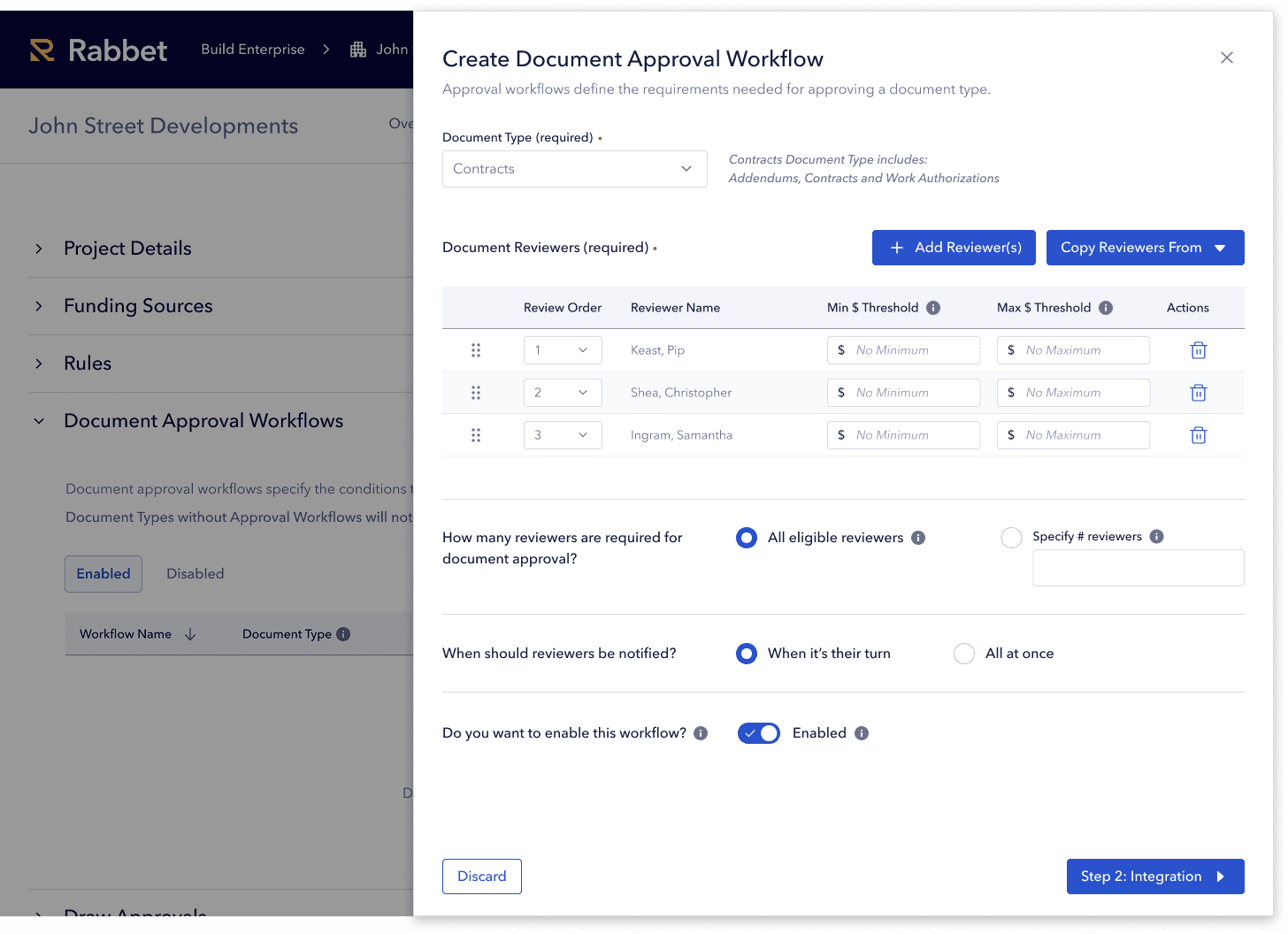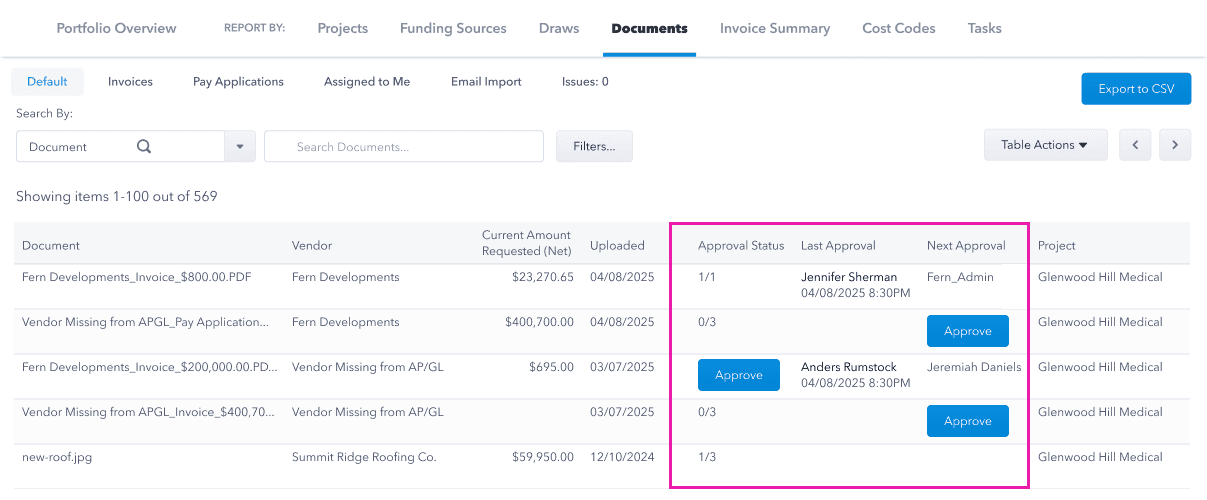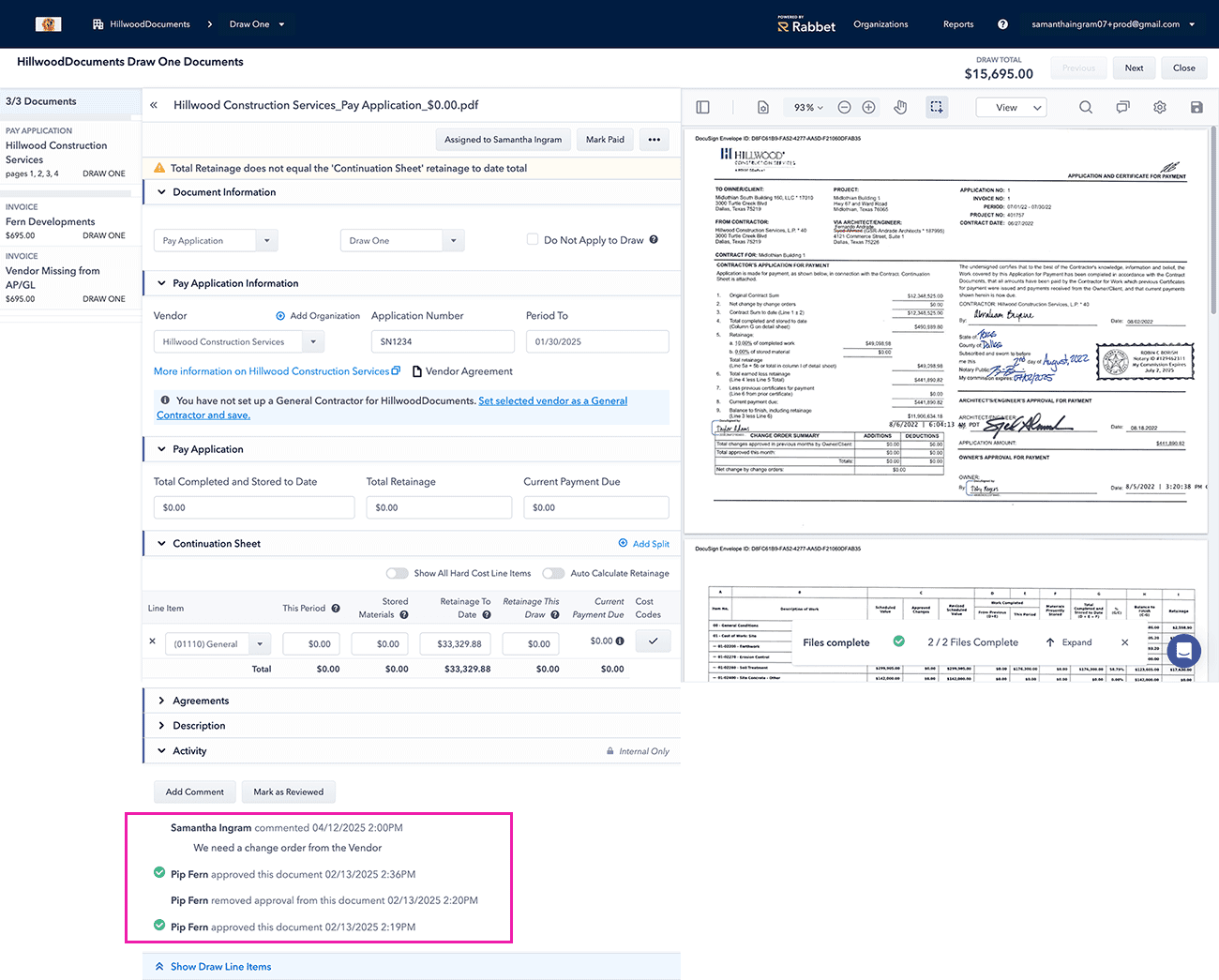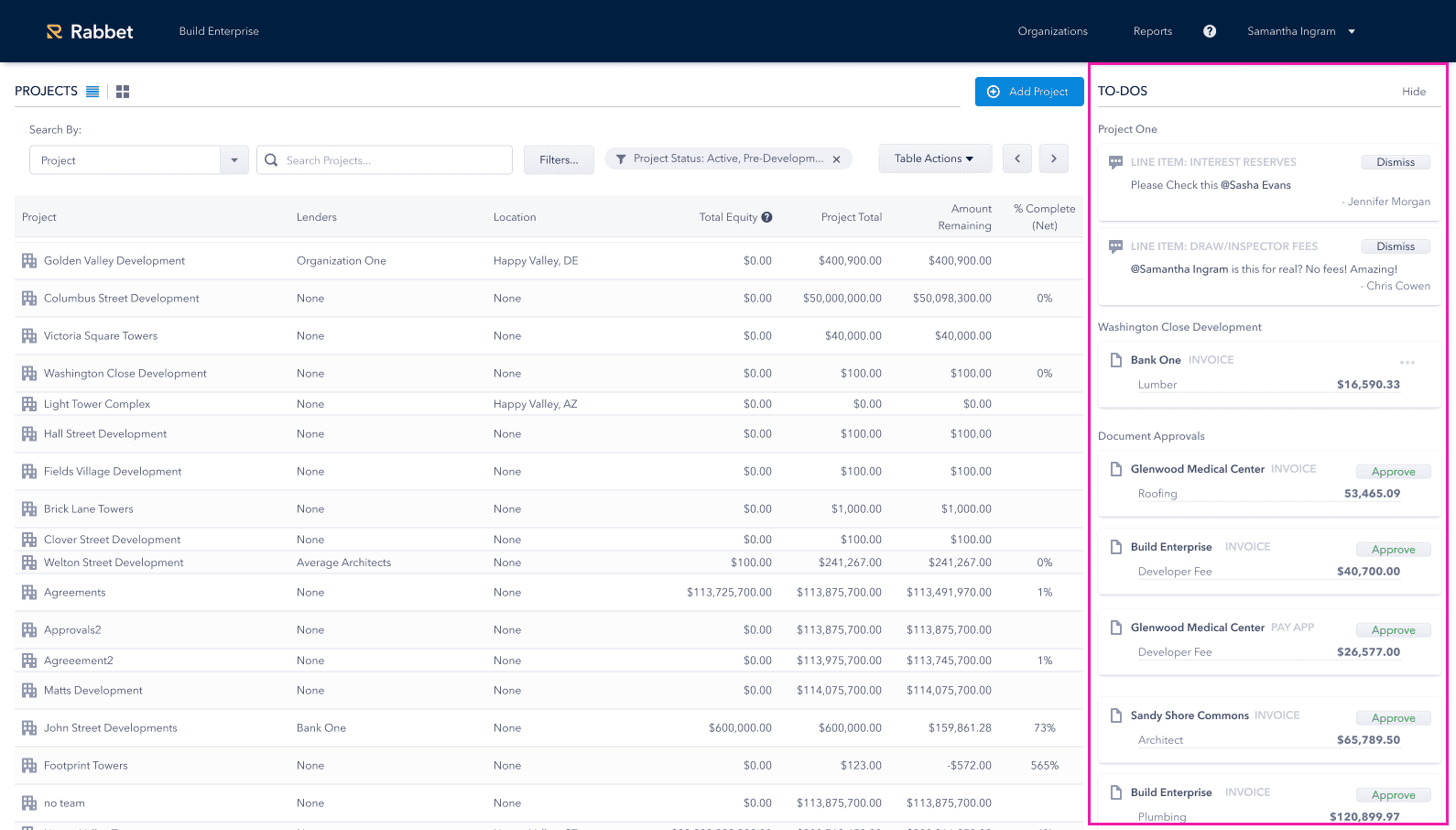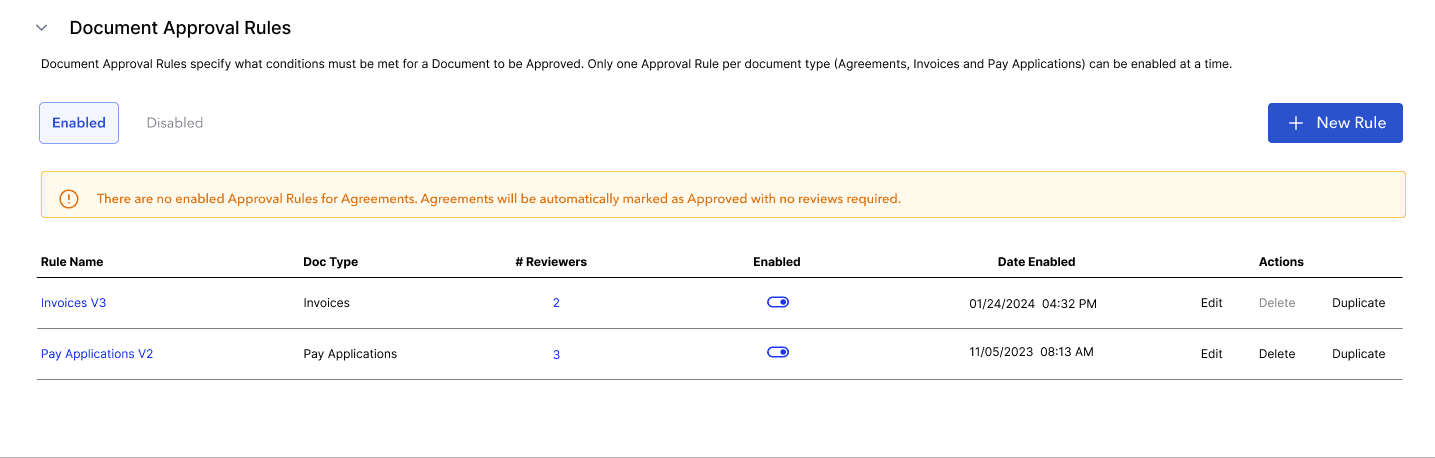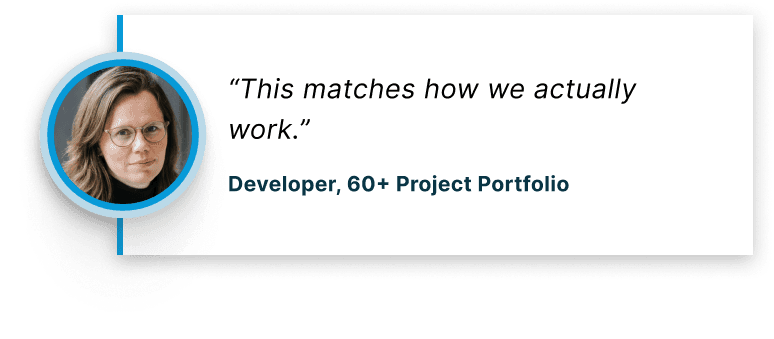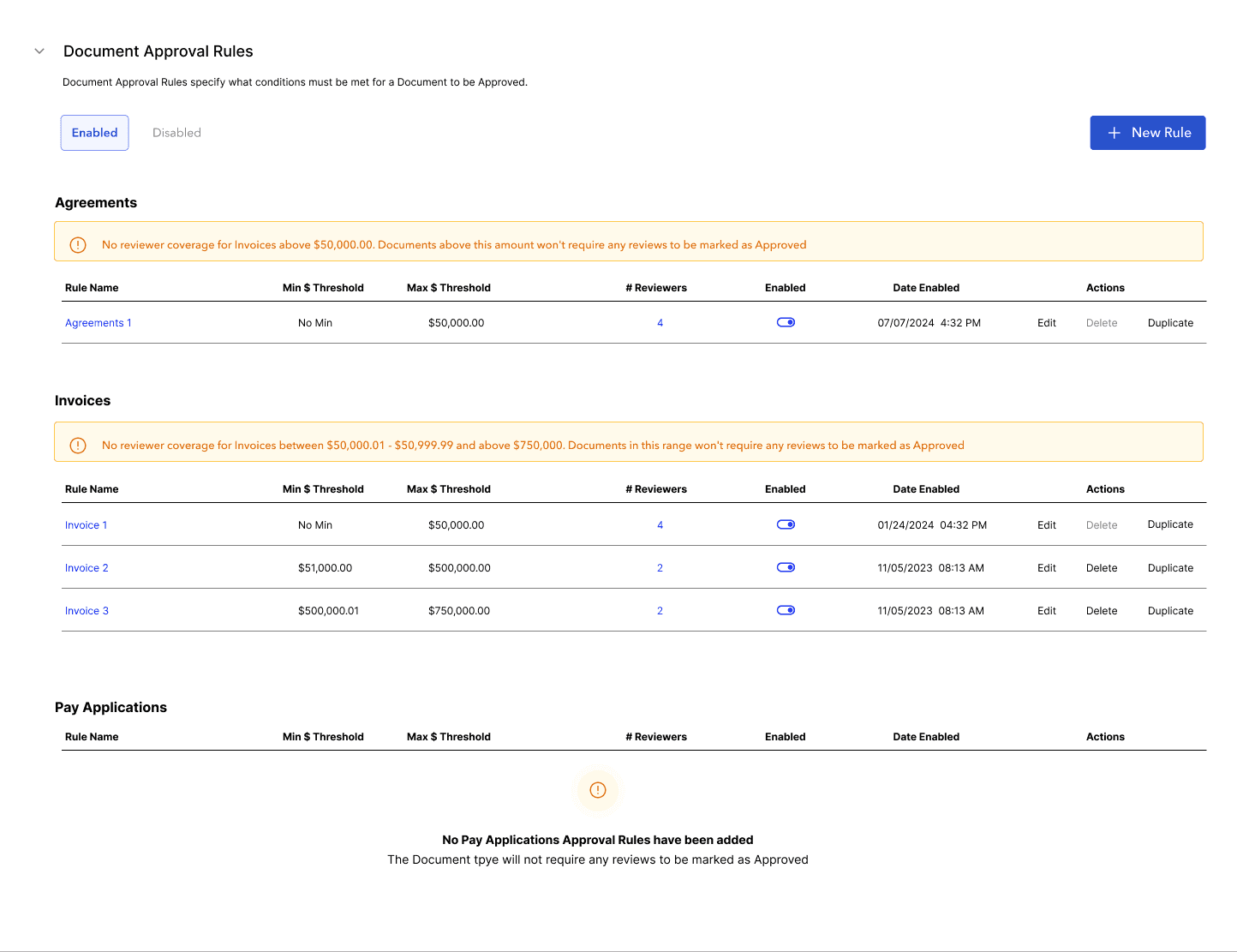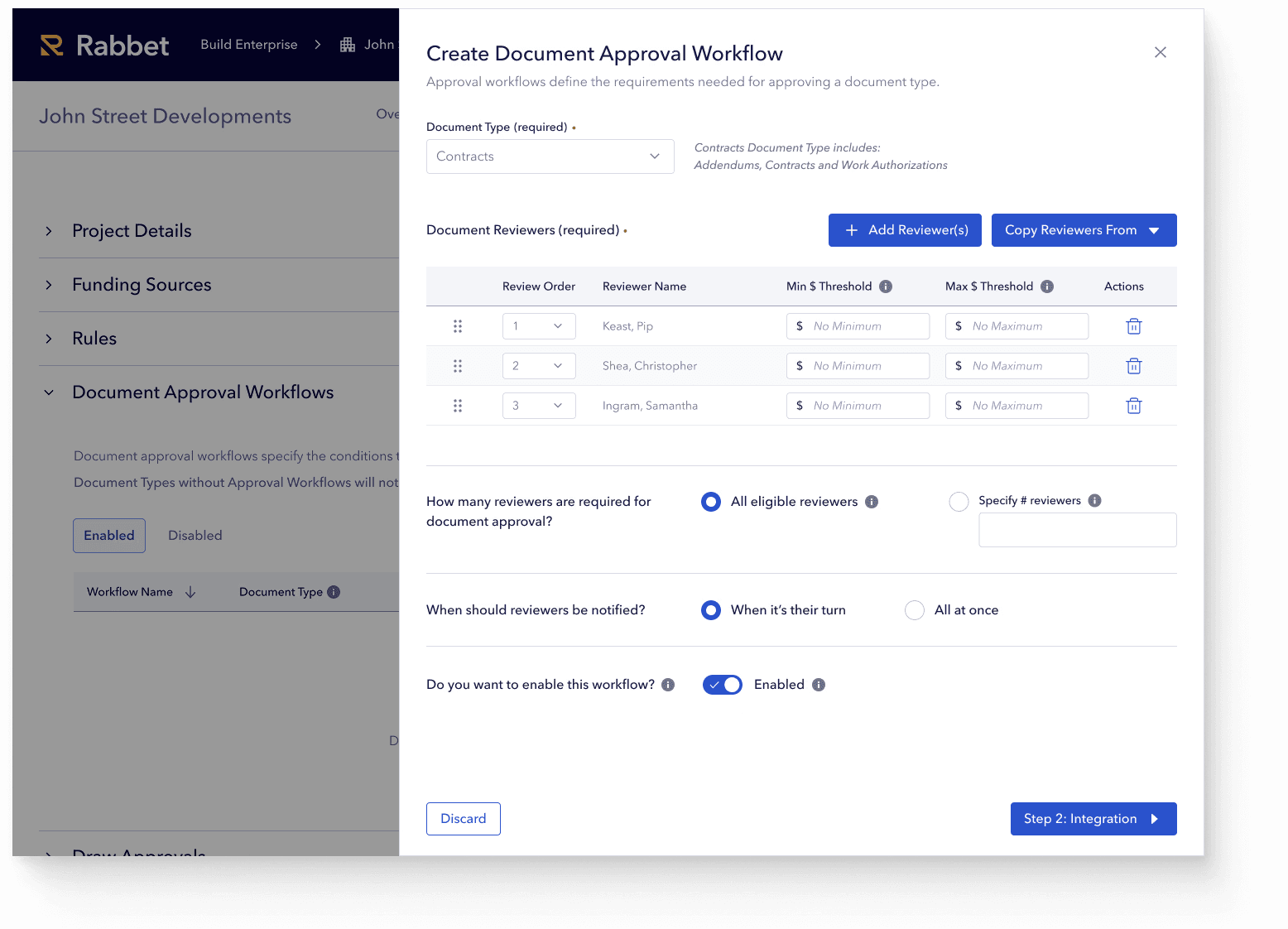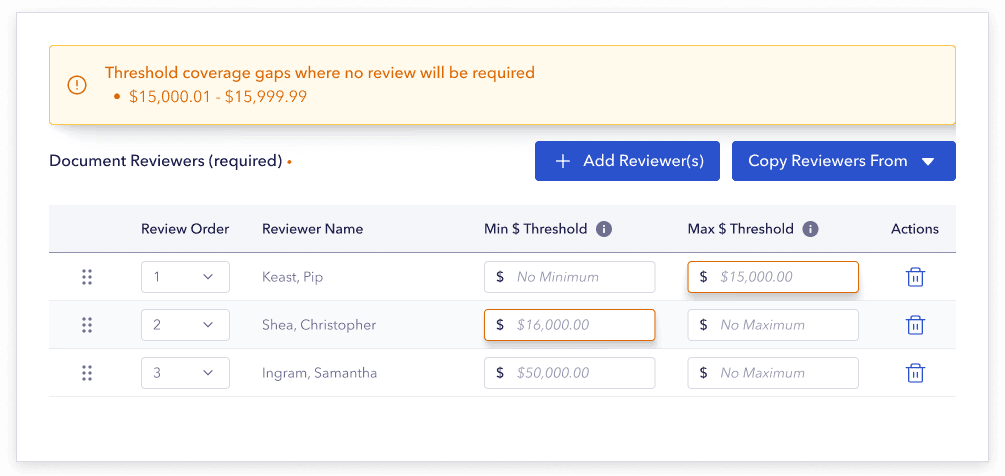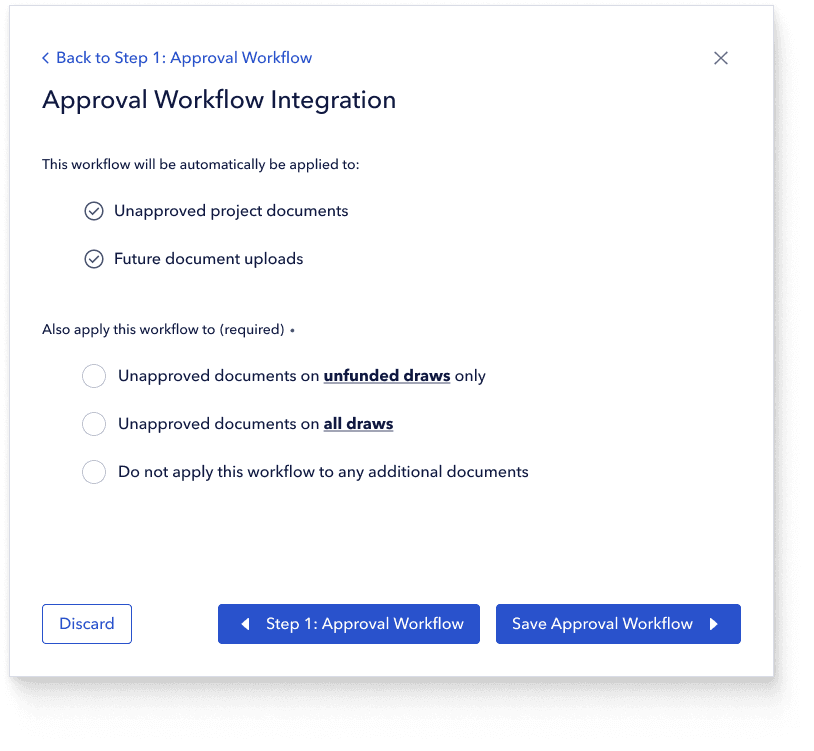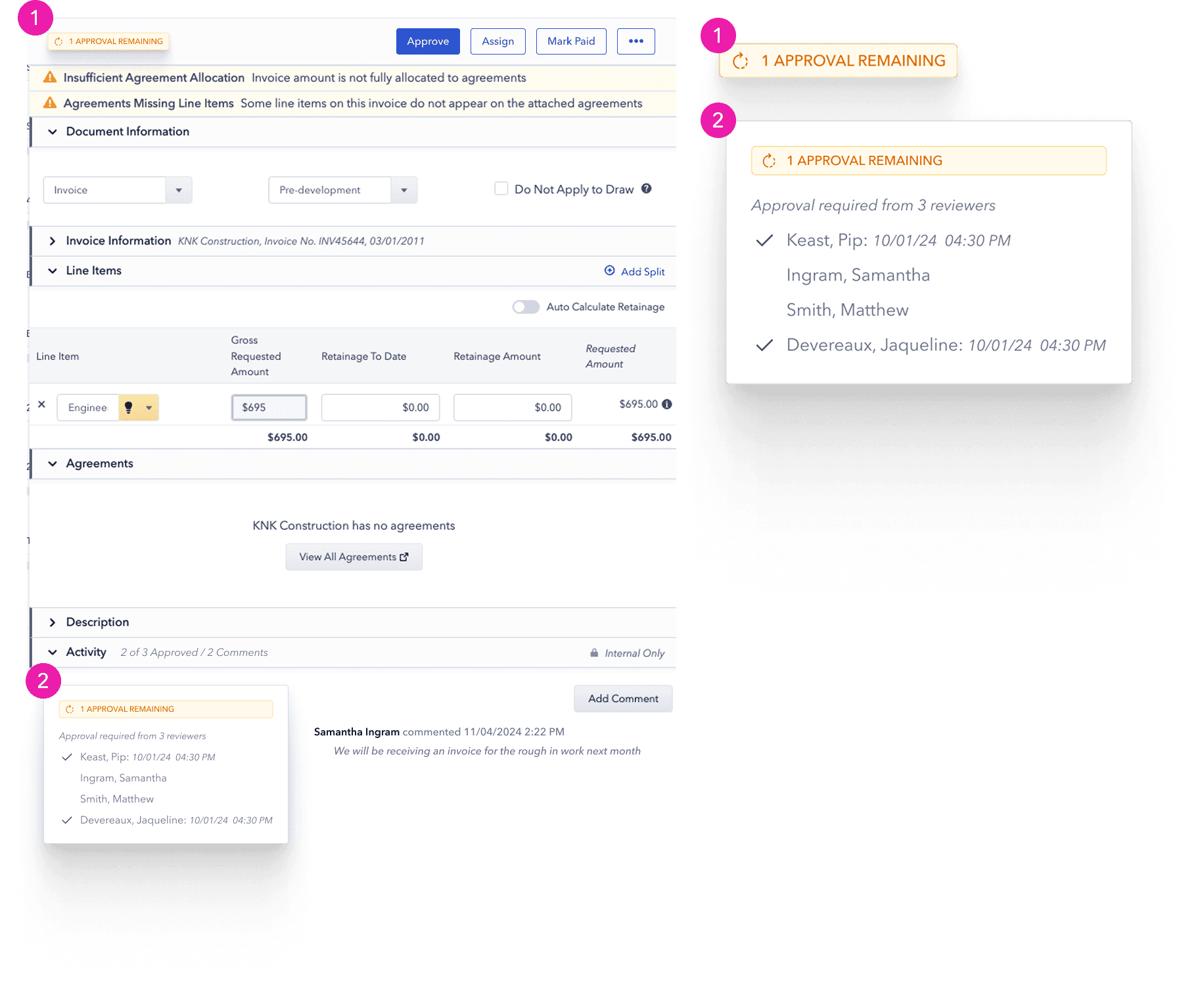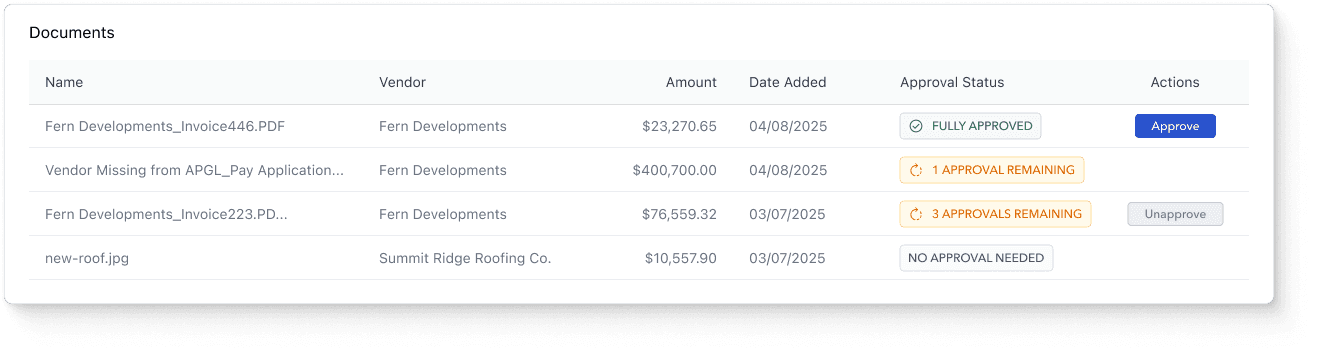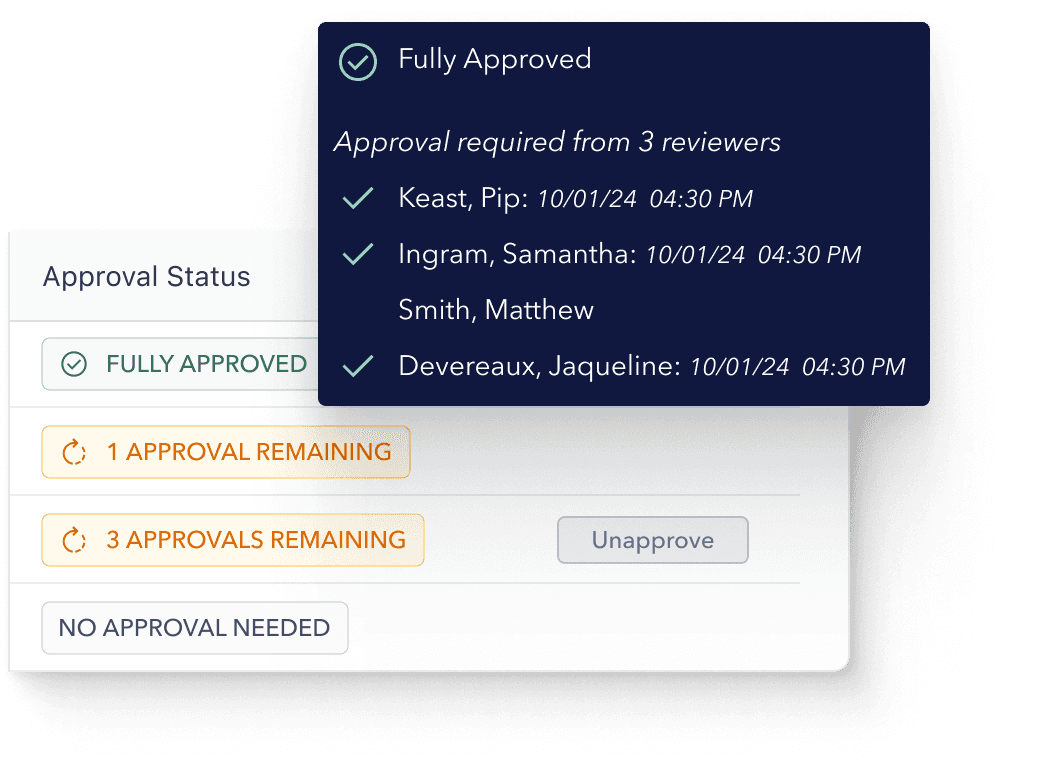Draws Requiring Resubmission
49%
32%
% of users able to set up without support
43%
85%
↑ 98%
% Clients Adopted
35%
80%
↑ 129%
# Documents Fully Approved
No way to tell
4000+
-
In construction finance, draws are how contractors and developers get paid
…but only after the right documents are reviewed and approved
73%
Draws Requiring Resubmission
49%
At the time, Rabbet’s approval system was too rigid, too opaque, and too hard to trust.
Rigidity — Approval rules were only set at the portfolio level, forcing the same logic across all projects, document types and dollar thresholds
Confusion — No clear definition for when a document was fully approved or by whom
Inconsistency — Companies managing dozens of projects couldn’t reflect their real-world approval needs, leading to delays and lost trust
Support tickets and client interviews pointed to the same issue:
Users didn’t trust the approval process because it was confusing and inflexible.
The approval experience wasn’t just unclear—it was scattered across too many surfaces, with too little context. Here’s where the pain showed up most
Transparency + Flexibility
What That Meant
A/B Testing: Simplicity Wins
We tested two models - one simple and scalable (A) and one powerful but layered (B)
Over 75% of participants chose Model A for its clarity, speed, and ease of use.
✅ Model A: Chosen
One workflow per document type
Reviewer thresholds set per user, per doc type
Simple to configure and scale
Clear mental model across teams
Supports growth without added complexity
❌ Model B: Rejected
Multiple workflows per doc type, layered with logic
One workflow per min/max threshold
Multiple workflows needed per doc type
Too complex for most users to manage confidently
Slower to configure and harder to train
Our rollout was intentional, knowing this feature would affect multiple workflows
Phase 1
Pre-Launch
Phase 2
Controlled Launch
Phase 3
Broad Rollout
Set custom approval rules for each document type with flexible reviewer logic and optional thresholds
Detail: Visual warnings flag incomplete reviewer coverage before a workflow goes live, so teams can fix issues proactively.
Built-in error detection before a broken workflow goes live
Visual warnings when thresholds don’t fully cover the approval range
Smarter setup flow that helps admins fix issues before they affect funding
No more guessing if “someone will catch this later”
.
Control how new workflows are applied, retroactively, only on unfunded draws, or moving forward.


View all project documents and their approval status at a glance—track what’s ready, what’s pending, and take action instantly.
Hover tooltip reveals exactly who’s approved, who’s left, and when—so there’s no guessing what’s holding up a draw.